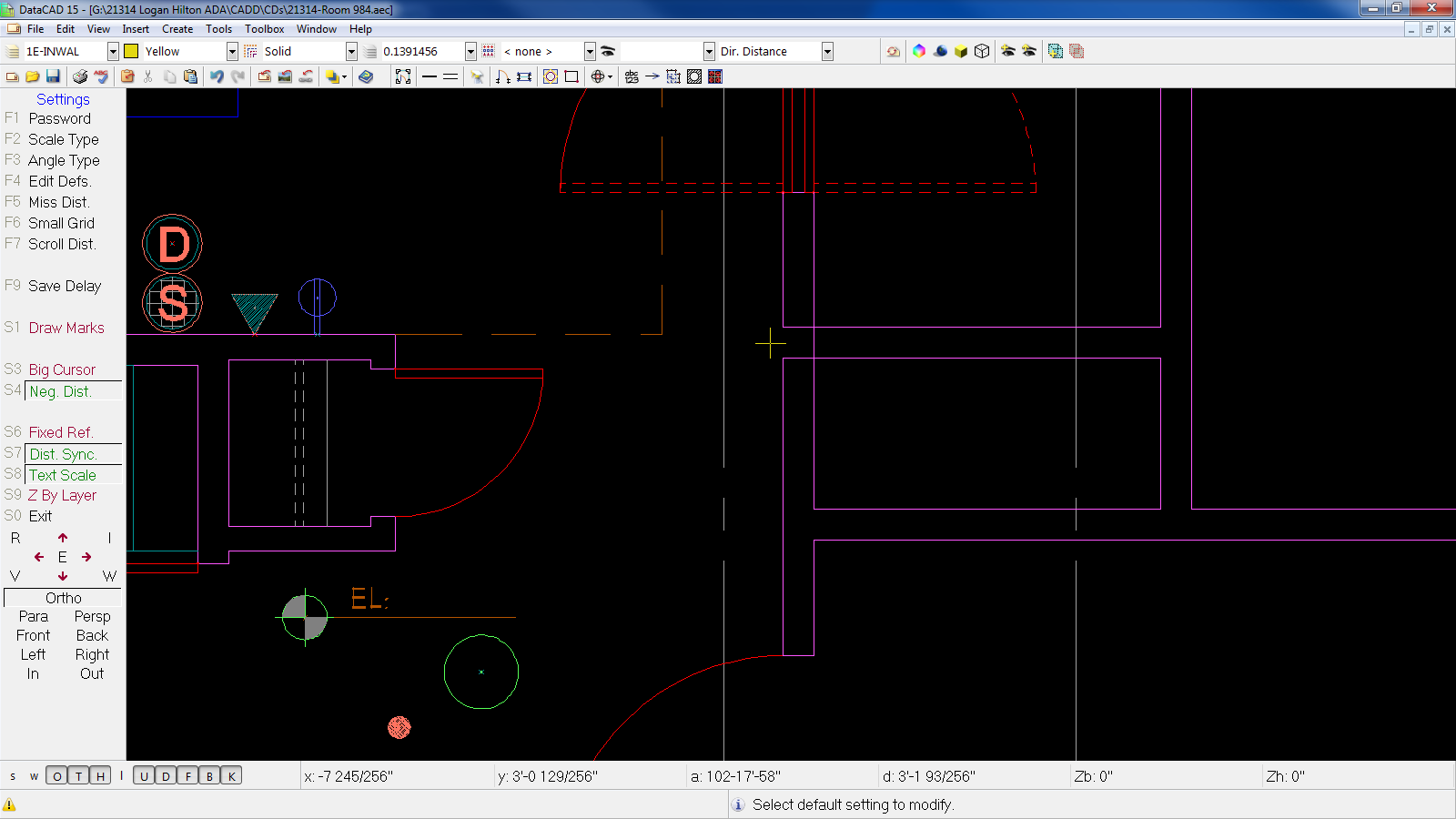David A. Giesselman wrote:I'd guess letting us pick two lines like the tangents bisect and it would draw the mirror line along the bisecting line. Sounds really useful to me. Once you think about it, it makes you think hmmm how'd we miss that one for so long.Neil Blanchard wrote:In the Mirror menu, it would be great to have a Bisect option, in addition to Entity and Previous Line.
Bisect what?
Thanks! - Josh 
 Do. Or do not. There is no try.
Do. Or do not. There is no try.
Josh's Digital Downloads is come back online soon. Stay tuned. (soon is a relative term)
 Do. Or do not. There is no try.
Do. Or do not. There is no try.Josh's Digital Downloads is come back online soon. Stay tuned. (soon is a relative term)