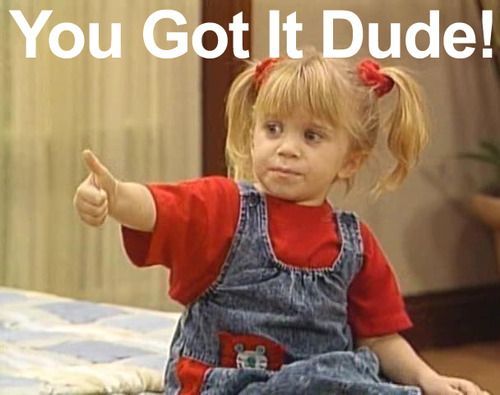I went thru my past wish lists & weeded out some of the fluff and brought the better ones over here as a bump for v16. It was pretty impressive to see how many wishes had been fulfilled since around v.12! Big thanks Dave & crew for adding so many of our ideas into our favorite software.
 Top Wish List Item: Scale File Expansion - Nuf said
Top Wish List Item: Scale File Expansion - Nuf said 

- - - - - - - - - - - - - - - - - - - - - - - - - - - - - - - - - - - - - - - - - - - - - - - - - - - - - - - - - - - - -
Misc. Past Wishes
 When we Ctrl+Right click on a symbol, Symbol Tools, could we get a Open Explorer Folder option to open the folder in Explorer.
When we Ctrl+Right click on a symbol, Symbol Tools, could we get a Open Explorer Folder option to open the folder in Explorer.
 Would love stamps that could be inserted into symbols, so when viewing the symbols from the drawing they would show the name of the symbols w/ corresponding path options like the existing File Name stamps have.
Would love stamps that could be inserted into symbols, so when viewing the symbols from the drawing they would show the name of the symbols w/ corresponding path options like the existing File Name stamps have.
(Edit) This would be nice for Xrefs also! Maybe a toggle in the Attribute dialog to be self aware?
 A button at the top to the Wall, Door, Window managers from the Wall, Door, Window properties dialogs.
A button at the top to the Wall, Door, Window managers from the Wall, Door, Window properties dialogs.
 I like that individual smart walls allow us to change there color using the normal Change, Color commands. would be nice to be able to do this for individual doors and windows.
I like that individual smart walls allow us to change there color using the normal Change, Color commands. would be nice to be able to do this for individual doors and windows.
 What if smart arrows could have a head and tail? The Arrow menu & Arrow properties dialog could have Head Style and Tail Style buttons/drop downs to set each.
What if smart arrows could have a head and tail? The Arrow menu & Arrow properties dialog could have Head Style and Tail Style buttons/drop downs to set each.

 It would be nice if when we use Move or Copy with Drag, that when we are prompted to click the point to drag from, that there was a At Center option in the menu that would pick the center of the selected entities like the S3 At Center in the clipboard select menu.
It would be nice if when we use Move or Copy with Drag, that when we are prompted to click the point to drag from, that there was a At Center option in the menu that would pick the center of the selected entities like the S3 At Center in the clipboard select menu.
 I don't know if it's possible or not, but it would be nice if you open a symbol from a drawing that it could use the current drawings printer settings vs. it always resetting to no printer setup. The
I don't know if it's possible or not, but it would be nice if you open a symbol from a drawing that it could use the current drawings printer settings vs. it always resetting to no printer setup. The
 I wish we could store light sources inside symbols. Having them be maybe a small piece of geometry or maybe just a point that would have light data stored in it's database/file. Each light point, hmm I like that name, could have the shader setting info stored in it. And maybe allow saving the shader settings to ini files so we can save light sources info to file to easily load them into these light points.
I wish we could store light sources inside symbols. Having them be maybe a small piece of geometry or maybe just a point that would have light data stored in it's database/file. Each light point, hmm I like that name, could have the shader setting info stored in it. And maybe allow saving the shader settings to ini files so we can save light sources info to file to easily load them into these light points.
 Tile-able SBF textures, with a scale adjustments like the materials have.
Tile-able SBF textures, with a scale adjustments like the materials have.
 The ability to Change, More, Hatch, (all settings from Hatch Type Menu). This way we can apply hatch type settings independent of the hatch menu which forces you to set the correct hatch settings for each different hatch "type".
The ability to Change, More, Hatch, (all settings from Hatch Type Menu). This way we can apply hatch type settings independent of the hatch menu which forces you to set the correct hatch settings for each different hatch "type".
 It would be nice to be able to create multiple color translation files that we would be able to load at the import and export dialogs. Right now it's pretty straight forward to create/adjust the default.tbl using the DWG TrueView to view a clients ctb file and then adjust the translation table, the clincher is having to swap out the single tbl file each time, and keeping them stashed away in different folders. The swapping out of the default.tbl in the file system is a little much for some users. Maybe adding a path option \support files\Translation Tables?
It would be nice to be able to create multiple color translation files that we would be able to load at the import and export dialogs. Right now it's pretty straight forward to create/adjust the default.tbl using the DWG TrueView to view a clients ctb file and then adjust the translation table, the clincher is having to swap out the single tbl file each time, and keeping them stashed away in different folders. The swapping out of the default.tbl in the file system is a little much for some users. Maybe adding a path option \support files\Translation Tables?
Color Mapper

Color Translation Export

Color Translation Import

 I think I have a possible answer to a somewhat big wish we've had of being able to fill multiple attributes by filling out a single visible attribute in the Edit/Customize Symbol Attribute dialog. Right now when we set an attribute to Locked, it is hidden from the users view when using the Edit/Customize Symbol Attribute dialog and only reads information from the Value field, EVEN if you have the attribute set to use the Database linkage. If it could be tweaked so if Locked, & Database linkage is set to Field Filled By Lookup, that it would still hide the field in the Edit/Customize Symbol Attribute dialog, but display the data in the symbol according to the lookup. Seems like this should be an easy solution, I hope it is. Thanks!
I think I have a possible answer to a somewhat big wish we've had of being able to fill multiple attributes by filling out a single visible attribute in the Edit/Customize Symbol Attribute dialog. Right now when we set an attribute to Locked, it is hidden from the users view when using the Edit/Customize Symbol Attribute dialog and only reads information from the Value field, EVEN if you have the attribute set to use the Database linkage. If it could be tweaked so if Locked, & Database linkage is set to Field Filled By Lookup, that it would still hide the field in the Edit/Customize Symbol Attribute dialog, but display the data in the symbol according to the lookup. Seems like this should be an easy solution, I hope it is. Thanks!
 It would be handy if when you make a selection using Fence in the Move or Copy commands (and other commands?) if when your Max Lines limit is passed it could show the boundary of the fence vs. the square extents box. It would help see the actual boundaries of the objects being selected better and help in locating things when not moving by specific points.
It would be handy if when you make a selection using Fence in the Move or Copy commands (and other commands?) if when your Max Lines limit is passed it could show the boundary of the fence vs. the square extents box. It would help see the actual boundaries of the objects being selected better and help in locating things when not moving by specific points.
 Would be nice if we could set a different linetype and spacing for door swing arcs for both 2D & Smart Doors so we could have solid doors and then dashed swings.
Would be nice if we could set a different linetype and spacing for door swing arcs for both 2D & Smart Doors so we could have solid doors and then dashed swings.
 A lil bumpin for an oldie wish of expandable toolbars.
A lil bumpin for an oldie wish of expandable toolbars.

 Would be nice if when in the middle of adding entities to a clipboard set, that if we need to use Identify, it would not forget the previously selected entities when we right click out of Identify back to the Add To Set menu.
Would be nice if when in the middle of adding entities to a clipboard set, that if we need to use Identify, it would not forget the previously selected entities when we right click out of Identify back to the Add To Set menu.
 Support for more than two toolbars on screen. Would be really nice if there was no limit.
Support for more than two toolbars on screen. Would be really nice if there was no limit.
 When identifying a smart wall, it would be nice if it could report the length of the section you click on in addition to the total wall length.
When identifying a smart wall, it would be nice if it could report the length of the section you click on in addition to the total wall length.
 Would it be nice if layers remembered their last used linetype and spacing like they do for color? I think it would, trying to think of a negative aspect of this. What do ya think?
Would it be nice if layers remembered their last used linetype and spacing like they do for color? I think it would, trying to think of a negative aspect of this. What do ya think?
 Ability to turn covers on or off for polylines via area. I know we can use the Polyline Edit menu to toggle covers on and off, but to be able to just do an area of a bunch of polylines and set all of their covers to on or off. There is no real way to view if the covers are on or off in Datacad, so having go back and forth between Datacad and a viewer check which ones you have covered can be tedious.
Ability to turn covers on or off for polylines via area. I know we can use the Polyline Edit menu to toggle covers on and off, but to be able to just do an area of a bunch of polylines and set all of their covers to on or off. There is no real way to view if the covers are on or off in Datacad, so having go back and forth between Datacad and a viewer check which ones you have covered can be tedious.
 Would be nice if when we export a drawing to DWG, in the export dialog if there was a check box that if a layer that contains a image file is exported, that the image file is copied to export location.
Would be nice if when we export a drawing to DWG, in the export dialog if there was a check box that if a layer that contains a image file is exported, that the image file is copied to export location.
 Printable snap points. Sometimes you just need to.
Printable snap points. Sometimes you just need to. 
 In the Linetype Manager, would love a Replace button under the Embedded Linetype area that when clicked would prompt you to pick a new linetype and it would replace the original highlighted embedded linetype with a new line type definition in the drawing (& stored symbols).
In the Linetype Manager, would love a Replace button under the Embedded Linetype area that when clicked would prompt you to pick a new linetype and it would replace the original highlighted embedded linetype with a new line type definition in the drawing (& stored symbols).
 A Distance /2 option in the Offset menu like there is in the Move & copy menus. Use that a lot.
A Distance /2 option in the Offset menu like there is in the Move & copy menus. Use that a lot.
 Would be cool if the Linetype menus had implied match for things like Change, Linetype, (Implied Match) or Change, Spacing, Mask, Linetype, (Implied Match).
Would be cool if the Linetype menus had implied match for things like Change, Linetype, (Implied Match) or Change, Spacing, Mask, Linetype, (Implied Match).
 Ability to undo a GTV deletion.
Ability to undo a GTV deletion.
 It would be nice if the Copy, Rect. / Circ. Array had a "Previous" option that would use the last used settings and number values.
It would be nice if the Copy, Rect. / Circ. Array had a "Previous" option that would use the last used settings and number values.
 We have Datacad drawings spanning 20+ years. Back when linetypes were dependent on the dcadwin.lin file we would run into issues where linetypes would show up wrong because the difference in the dcadwin.lin files over time. Our fav was a grass linetype that showed up randomly as a clay tile. Now since v.11 we have had the great ability to create our own custom linetypes and escaped the hindrances of the dcadwin.lin file. Which has been really great, but one thing that is not really great is updating all of our old files with the new desired linetypes & spacings. So my wish would be that there could be a translation file like our DXF/DWG import where we could set peramiters and have it convert all of the drawings data. I know that currently we can simply use the change tool with mask, but with the v.12 Search and Replace tool now in the works I think having a way to save these mask settings and be albe to recall/reuse them easily and to preform multiple replacements at once would be very handy. The more smart entities, symbols with attributes we get the more important I can see it will be to be able to keep things upto date with changing standards, codes and just drawing practices in general. It "seems" the technology is pretty much in place and now expanding the UI a bit and allowing saved settings would be the next step I think. But I'm just a knuckle head wishing out loud again.
We have Datacad drawings spanning 20+ years. Back when linetypes were dependent on the dcadwin.lin file we would run into issues where linetypes would show up wrong because the difference in the dcadwin.lin files over time. Our fav was a grass linetype that showed up randomly as a clay tile. Now since v.11 we have had the great ability to create our own custom linetypes and escaped the hindrances of the dcadwin.lin file. Which has been really great, but one thing that is not really great is updating all of our old files with the new desired linetypes & spacings. So my wish would be that there could be a translation file like our DXF/DWG import where we could set peramiters and have it convert all of the drawings data. I know that currently we can simply use the change tool with mask, but with the v.12 Search and Replace tool now in the works I think having a way to save these mask settings and be albe to recall/reuse them easily and to preform multiple replacements at once would be very handy. The more smart entities, symbols with attributes we get the more important I can see it will be to be able to keep things upto date with changing standards, codes and just drawing practices in general. It "seems" the technology is pretty much in place and now expanding the UI a bit and allowing saved settings would be the next step I think. But I'm just a knuckle head wishing out loud again.
 Would be nice if we could pick more than one Linetype in the mask tool like we can with the Entities & Colors. We don't use Weights here but maybe that should have multiple options for users who do use it?
Would be nice if we could pick more than one Linetype in the mask tool like we can with the Entities & Colors. We don't use Weights here but maybe that should have multiple options for users who do use it?
 A match option in the Change, Dims menus.
A match option in the Change, Dims menus.
 It would be nice to have the new By Center option in the 3D Rotate options.
It would be nice to have the new By Center option in the 3D Rotate options.
 In the Object Snap menu that F6 was a three way toggle. Off, Quadrant, & Octant. I often need snapping on curves at 45* for "stuff".
In the Object Snap menu that F6 was a three way toggle. Off, Quadrant, & Octant. I often need snapping on curves at 45* for "stuff".
 It would be nice if when using single line text with Center, Right, Middle or Top alignments that the text would type out (display) correctly when typing it, rather than when the text string is complete. Makes trying to type within limits and other alignments very hard.
It would be nice if when using single line text with Center, Right, Middle or Top alignments that the text would type out (display) correctly when typing it, rather than when the text string is complete. Makes trying to type within limits and other alignments very hard.
 It would be very nice if we could import a layer set and be able to add a prefix or suffix to the layer names. This could save a lot of time creating custom layer groups which are based on a standard groups of layers.
It would be very nice if we could import a layer set and be able to add a prefix or suffix to the layer names. This could save a lot of time creating custom layer groups which are based on a standard groups of layers.
 It would be handy if when we go to edit a clipcube, if it's currently using a polyline clipcube, that it would already have F0 Polyline selected when entering the edit menu.
It would be handy if when we go to edit a clipcube, if it's currently using a polyline clipcube, that it would already have F0 Polyline selected when entering the edit menu.
 It also would be handy to be able to move an xclip independently of it's xref. Say you've preformed a complicated clip on an xref and the data being xref has been relocated in the original file, you have to recreate that complicated clip again now. If there was a way in the edit menu to move the clip and have it update the clips x/y/z point data by the selected amount would be great. Often being able to use a previous move distance would be ideal. Maybe it should be done in the regular Move menu as a toggle-able option, and in the mask menus?
It also would be handy to be able to move an xclip independently of it's xref. Say you've preformed a complicated clip on an xref and the data being xref has been relocated in the original file, you have to recreate that complicated clip again now. If there was a way in the edit menu to move the clip and have it update the clips x/y/z point data by the selected amount would be great. Often being able to use a previous move distance would be ideal. Maybe it should be done in the regular Move menu as a toggle-able option, and in the mask menus?
 It would be nice if the Mask tool had a spacing option, maybe under Linetypes? I need to change a bunch of lines types drawn with an incorrect 3/32" spacing and would like to change only them to 6" spacing. They are on a bunch of different layers, linetypes etc, so selecting by spacing seems to be the way to go for this as far as I can tell.
It would be nice if the Mask tool had a spacing option, maybe under Linetypes? I need to change a bunch of lines types drawn with an incorrect 3/32" spacing and would like to change only them to 6" spacing. They are on a bunch of different layers, linetypes etc, so selecting by spacing seems to be the way to go for this as far as I can tell.
 I am really digging on the Pak-N-Go feature. It makes sending a file(s) off nice and quick, but I think it could use a few little tweaks.
I am really digging on the Pak-N-Go feature. It makes sending a file(s) off nice and quick, but I think it could use a few little tweaks.
 It would be nice if the "pak" was in a more accessible format like .zip It would be nice to just be able to extract files using standard means without having to launch Datacad or even having it installed.
It would be nice if the "pak" was in a more accessible format like .zip It would be nice to just be able to extract files using standard means without having to launch Datacad or even having it installed.
- A Pak-N-Go export to DWG option so we can quickly send outsiders files and take advantage of the nice file structuring and other Pak-N-Go features.
 Wish M/PText had individual margins for Top, Bottom, Left & Right
Wish M/PText had individual margins for Top, Bottom, Left & Right
 What if the dynamic flip/flops worked while doing a Move/Copy, Drag?
What if the dynamic flip/flops worked while doing a Move/Copy, Drag?
 How about a find box / drop down for the PText and MText dialogs with a next/previous button? The drop down part would enable recalling the last say 10 searches.
How about a find box / drop down for the PText and MText dialogs with a next/previous button? The drop down part would enable recalling the last say 10 searches.
 It would be nice if when each drawing is opened or force saved a preview image would be created in the temp folder. Then when we Ctrl+Tab to switch between multiple drawings, if we could Ctrl+Tab like we can now to switch between open files and have these preview images cycle instead of having to redraw each file on the screen, would really be helpful. A good example of this idea would be the Alt+Tab previews in Vista (not the Windows+Tab Flip 3D junk) and to a lesser extent the TaskSwitchXP Application. My thinking behind this is mainly when you have huge drawings open in datacad at the same time you almost don't want to use Ctrl+Tab to switch between drawings because of the slow regens of each large file you may have open. This is not an issue on smaller simple files but really can slow down your work flow on large complex projects. With the probability of complex entities and views starting to become the norm over the next few years with smart entities, I think if something like this could be implemented would be a welcome enhancement for sure. Maybe an ini option to have the preview images loaded into memory for faster Ctrl+Tabbing if running from the temp folder is too slow? Also when you start a new Ctrl+Tab, the preview image of the current file you are "leaving" would then be updated. Just bouncing an idea around.
It would be nice if when each drawing is opened or force saved a preview image would be created in the temp folder. Then when we Ctrl+Tab to switch between multiple drawings, if we could Ctrl+Tab like we can now to switch between open files and have these preview images cycle instead of having to redraw each file on the screen, would really be helpful. A good example of this idea would be the Alt+Tab previews in Vista (not the Windows+Tab Flip 3D junk) and to a lesser extent the TaskSwitchXP Application. My thinking behind this is mainly when you have huge drawings open in datacad at the same time you almost don't want to use Ctrl+Tab to switch between drawings because of the slow regens of each large file you may have open. This is not an issue on smaller simple files but really can slow down your work flow on large complex projects. With the probability of complex entities and views starting to become the norm over the next few years with smart entities, I think if something like this could be implemented would be a welcome enhancement for sure. Maybe an ini option to have the preview images loaded into memory for faster Ctrl+Tabbing if running from the temp folder is too slow? Also when you start a new Ctrl+Tab, the preview image of the current file you are "leaving" would then be updated. Just bouncing an idea around.
 An extended character codes to turn Fixed Reference Point off
An extended character codes to turn Fixed Reference Point off
 I don't know if this would be possible, but it would be nice if the Status Area drop downs would jump when a letter is pressed. Say I drop down the linetype drop down, and I am at Circles, if the drop down is "dropped" and I hit G on the keyboard, it would jump to the first linetype that starts with a G, which is my case would be Grass. Like the font dialogs in most apps, Datacad included.
I don't know if this would be possible, but it would be nice if the Status Area drop downs would jump when a letter is pressed. Say I drop down the linetype drop down, and I am at Circles, if the drop down is "dropped" and I hit G on the keyboard, it would jump to the first linetype that starts with a G, which is my case would be Grass. Like the font dialogs in most apps, Datacad included.
 How about adding two offset items to the current arrows. Head Offset and Tail Offset. We could set values for these that would subtract the distance input from the first and last snap points. Should probably be a ratio to the text size to make them play nice across the board. It would basically allow you to snap directly to objects (mainly text) using arrows without the need to manually erase or trim away parts of the arrow which overlap or are too close to the object you are snapping to. In my example below the tail of the arrow is too close to the letter D. We always have to either just fake in the arrows which is not very clean looking, or snap directly to the objects, and then stretch away a space. We do this for 90% of our arrows. If the "gap" could be automatically added by subtracting a ratio from the first and last snap points of the arrows input, would save us a TON of cleanup time. For our office we would probably set just an offset for our tails and leave the heads set to 0 for our standard. But as I was creating the example below, I thought if I had the head offset set I bet the arrows calling out lines with a thick pen width would look better if they were offset a bit away from what they are pointing to. I would guess the head offset would be the least used of the two, but still very handy when needed.
How about adding two offset items to the current arrows. Head Offset and Tail Offset. We could set values for these that would subtract the distance input from the first and last snap points. Should probably be a ratio to the text size to make them play nice across the board. It would basically allow you to snap directly to objects (mainly text) using arrows without the need to manually erase or trim away parts of the arrow which overlap or are too close to the object you are snapping to. In my example below the tail of the arrow is too close to the letter D. We always have to either just fake in the arrows which is not very clean looking, or snap directly to the objects, and then stretch away a space. We do this for 90% of our arrows. If the "gap" could be automatically added by subtracting a ratio from the first and last snap points of the arrows input, would save us a TON of cleanup time. For our office we would probably set just an offset for our tails and leave the heads set to 0 for our standard. But as I was creating the example below, I thought if I had the head offset set I bet the arrows calling out lines with a thick pen width would look better if they were offset a bit away from what they are pointing to. I would guess the head offset would be the least used of the two, but still very handy when needed.

 Make the Object Snap None option also turn off the More Option snaps (Fast Symbol, Fast 3D, Quick and SelSet). This might make the most sense since they are also snapping options, and when setting your snapping via a macro now this is used to clear the current settings.
Make the Object Snap None option also turn off the More Option snaps (Fast Symbol, Fast 3D, Quick and SelSet). This might make the most sense since they are also snapping options, and when setting your snapping via a macro now this is used to clear the current settings.
 Would be nice to get the Arrow and Dot options in the Non-Linear dimensions. Also the filled option in Angular is kind of cool. Seems arrows in general need to be the same through out all the dimension types if possible.
Would be nice to get the Arrow and Dot options in the Non-Linear dimensions. Also the filled option in Angular is kind of cool. Seems arrows in general need to be the same through out all the dimension types if possible.
 Would be nice if the database selection dialog box for symbol attributes showed both CSV and TXT files default. Having to switch to TXT every time is time consuming. I'm so lazy.
Would be nice if the database selection dialog box for symbol attributes showed both CSV and TXT files default. Having to switch to TXT every time is time consuming. I'm so lazy. 
 Would be nice if when changing a dimension Scale Type to Arch or Inch/Frac. in the Dimension Properties dialog, that it would read the current setting for the Stacked Fractions from the drawing and use that setting instead of defaulting to off. Or an ini setting to set the default.
Would be nice if when changing a dimension Scale Type to Arch or Inch/Frac. in the Dimension Properties dialog, that it would read the current setting for the Stacked Fractions from the drawing and use that setting instead of defaulting to off. Or an ini setting to set the default.
- - - - - - - - - - - - - - - - - - - - - - - - - - - - - - - - - - - - - - - - - - - - - - - - - - - - - - - - - - - - -
Misc. Past Wishes
(Edit) This would be nice for Xrefs also! Maybe a toggle in the Attribute dialog to be self aware?

Code: Select all
doesn't quite fit the bill for this.[Printer]
Settings Auto Load=Miguel Palaoro wrote:I like the idea. And suspect that it could be a kind of Custom Hatch Style (different from regular Hatch Style which is a hatch distribution guide in fact).
It might be reached via Context menu, as an additional option for handling that kind of "polyline", as a hatch. This would work only for Associative hatches, of course.
Color Mapper

Color Translation Export

Color Translation Import


joshhuggins wrote:We usually do the add a little line or circle too, but today we had to plot out tons of points to create a mappings of roof snow loading for an insurance court case. There was TONS of points created using the divide tool. Having to go back and put a little marker on each one was a royal PITA. Probably about 400 of the little boogers per house. In this case it would have been much easier if we could have toggled something on to print the points out. We hardly ever want to print them either, but there has been a few times like this where we really wish we could. I would vote for the default option to be off also of course if something could be added. And then to top it off, I then of course got the "Well Autocad can do it" line from the two draftsmen helping on the project. They were already gone when I had my comeback line ready. I'm saving it for next time....
Roger D wrote:How is this different from Change/Linetype/Mask/Linetype/Pick the linetype to change from?When replacing linetypes for a drawings base entities I would do as you mention Roger, but my thinking is if we could replace an actual definition of an embedded linetype stored in the drawing that it would also replace the definition of linetypes used within symbols. The replace function would have to read all the entities within the drawing, including entities stored as part of symbols and replace the one linetype for the other. To do this now, you have to open every single symbol (not multiple instances of the same symbol of course) and replace the same linetype over and over again. This would be great so when you have preloaded symbols for a job but need to replace one linetype because of maybe a need for a different material or method and the linetype denoting that method needs to be changed. For me right now, it's kind of a special case. This would be a big time save for firms like ours that have 10's of thousands of symbols and need to replace old out-dated linetypes with newer definitions. I am currently in the process of restructuring our whole symbol archive to take advantage of Datacad's new view dependent symbols. This replace function would save me a lot of time in this task too. (Edit: See this post for a good example how this can be used)

Neil Blanchard wrote:Would that be the center of all three dimensions, or just ortho to the screen?Since we can only rotate by one axis at a time probably would be best to only use the currently selected axis I would think unless others can think of a better reason to use all of them. If the By Center button is sticky for all three axis, then it's one click to use it on all three axis as the different axis are selected from the menu. Just seems more straight forward to me. I think that's why we can only rotate one axis at a time, to help keep track of how things are being rotated, which my simple little mind appreciates.
- A Pak-N-Go export to DWG option so we can quickly send outsiders files and take advantage of the nice file structuring and other Pak-N-Go features.

Tony Blasio wrote:I agree. This would be a nice improvement.
Last edited by joshhuggins on Fri Oct 18, 2013 11:39 am, edited 1 time in total.
Thanks! - Josh 
 Do. Or do not. There is no try.
Do. Or do not. There is no try.
Josh's Digital Downloads is come back online soon. Stay tuned. (soon is a relative term)
 Do. Or do not. There is no try.
Do. Or do not. There is no try.Josh's Digital Downloads is come back online soon. Stay tuned. (soon is a relative term)