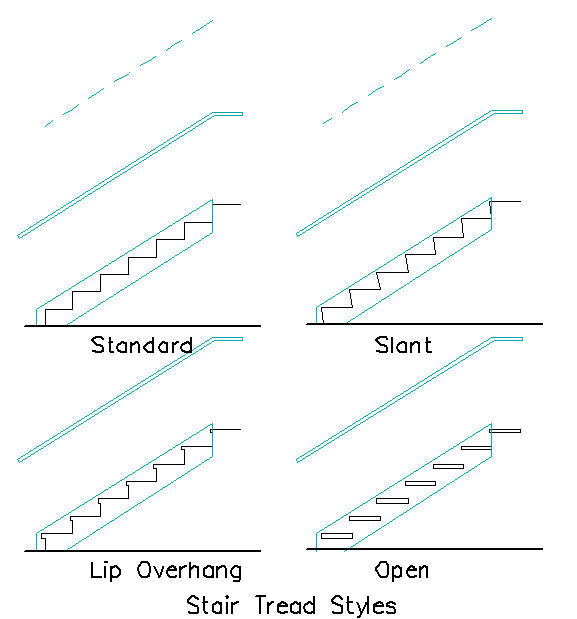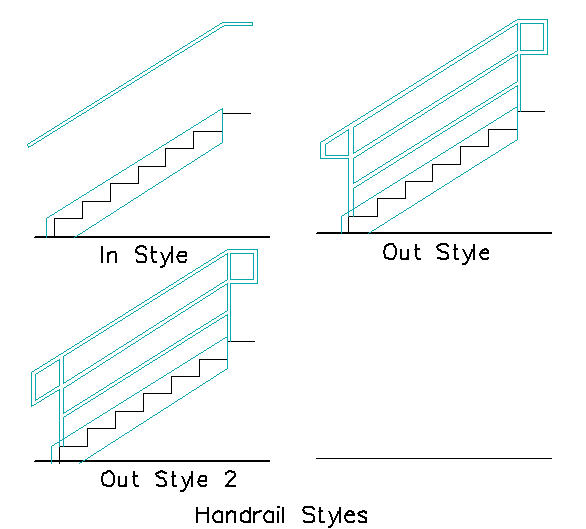Page 8 of 9
Re: DataCAD 18

Posted:
Fri May 27, 2016 12:15 pmby Neil Blanchard
David A. Giesselman wrote:Neil Blanchard wrote:Here's a wish to add another INI edit to the new upgraded Configuration dialog: the Auto Crossing feature should be a toggle on Drawing tab! Please?
Ya mean this?
crossing.JPG
Dave
Sorry, I missed that.
Re: DataCAD 18

Posted:
Tue May 31, 2016 5:08 pmby joshhuggins
Roger D wrote:is there another beta update coming out? I'm on 18.03.00.01, but my Preference Box does not have the toolbar tab.
David A. Giesselman wrote:Stay tuned! 
Ohhhh man just saw this post. Don't know what your cooking up but it's got me like
 Come on more toolbars.
Come on more toolbars.
Re: DataCAD 18

Posted:
Tue Jun 07, 2016 1:55 pmby Neil Blanchard
We inherit a lot of DWG's, and many of the symbols they contain have crazy things like Line Spacing Factor: 6.78168402777778E-6.
Can we get a quick way to set these to 1?
Re: DataCAD 18

Posted:
Tue Jun 07, 2016 2:03 pmby joshhuggins
Neil Blanchard wrote:We inherit a lot of DWG's, and many of the symbols they contain have crazy things like Line Spacing Factor: 6.78168402777778E-6.
Can we get a quick way to set these to 1?
Sounds like something good to add to the new DWG Import Repair functions.
Re: DataCAD 18

Posted:
Mon Jun 20, 2016 4:11 pmby Roger D
I wish -
That Layer Search in the Hatch/Boundary menu to be at F6 like it is in most all other areas.
That when wanting to load - Smart Walls, Smart Doors, Line Types, Hatches, etc. that one could type the name and the cursor would jump to the name as it is typed.
Re: DataCAD 18

Posted:
Mon Jun 20, 2016 5:07 pmby joshhuggins
Roger D wrote:That when wanting to load - Smart Walls, Smart Doors, Line Types, Hatches, etc. that one could type the name and the cursor would jump to the name as it is typed.
The managers do now (if I understand what your asking for). If a manager has more than one list then you have to click in the scroll list you want to search first.
Re: DataCAD 18

Posted:
Mon Jun 20, 2016 5:25 pmby Roger D
I I type "New" it goes to the 1st "w" item, would like to be able to drill down to the item.
I think it varies between some of the dialog boxes.
Re: DataCAD 18

Posted:
Tue Jun 21, 2016 9:30 amby Neil Blanchard
If we could get a 2D Smart Stair tool to draw stair sections - that would be YUUUUUGE!
Re: DataCAD 18

Posted:
Tue Jun 21, 2016 11:40 amby MtnArch
Sounds like a job for Woody to add to his 2D EZ macros in the interim!
Re: DataCAD 18

Posted:
Tue Jun 21, 2016 1:33 pmby Neil Blanchard
Alan,
I think I missed this - does this kind of tool already exist?
Re: DataCAD 18

Posted:
Tue Jun 21, 2016 1:40 pmby David A. Giesselman
Woody sells a macro on Cheap Tricks Ware called EZ_Stairs. I'm not sure if it does what you're looking for, but it might be worth checking out.
Re: DataCAD 18

Posted:
Tue Jun 21, 2016 3:36 pmby MtnArch
I don't think Woody's macro does the sections - but I didn't look to see yet. If he hasn't done it yet it would certainly fit in with his other macros!
Re: DataCAD 18

Posted:
Wed Jun 22, 2016 8:32 amby Neil Blanchard
Thanks - I have just ordered
P250 EZ_Stairs for $10. The sample images show this:
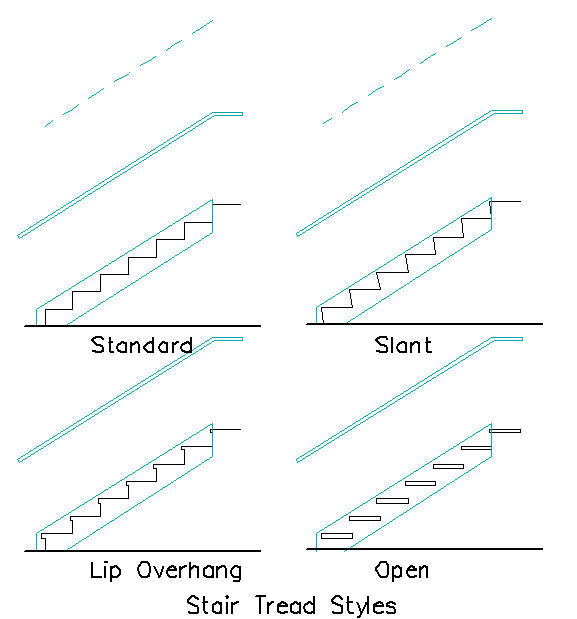
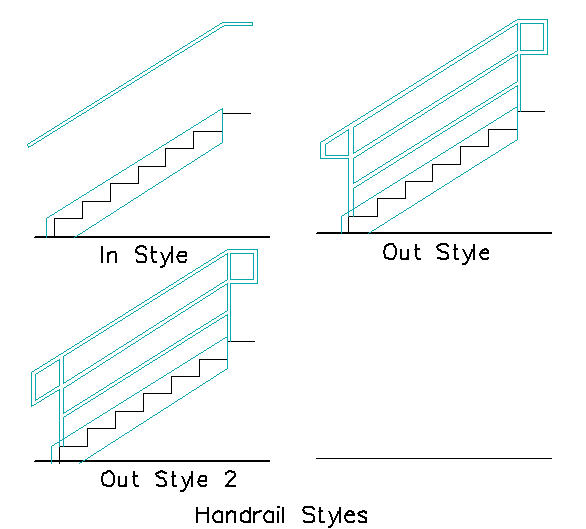
Re: DataCAD 18

Posted:
Fri Jul 29, 2016 1:26 pmby Neil Blanchard
Occasionally I use Layer Sets, and I notice that it reverts to All Layers and Views and Layers both toggled on. It would be better if it stayed with the settings you last used - please?
Another fix: even if I toggled off Details, after I import that Layer Set into another drawing (that has more than one MSP set up), it has reverted to composing on the Sheet 1 in the destination file.
Re: DataCAD 18

Posted:
Wed Aug 03, 2016 2:07 pmby Neil Blanchard
Two additions (unless I missed them?) to the massive upgrade we got in the Program Preferences dialog: change the number of recent files and recent folders, please!