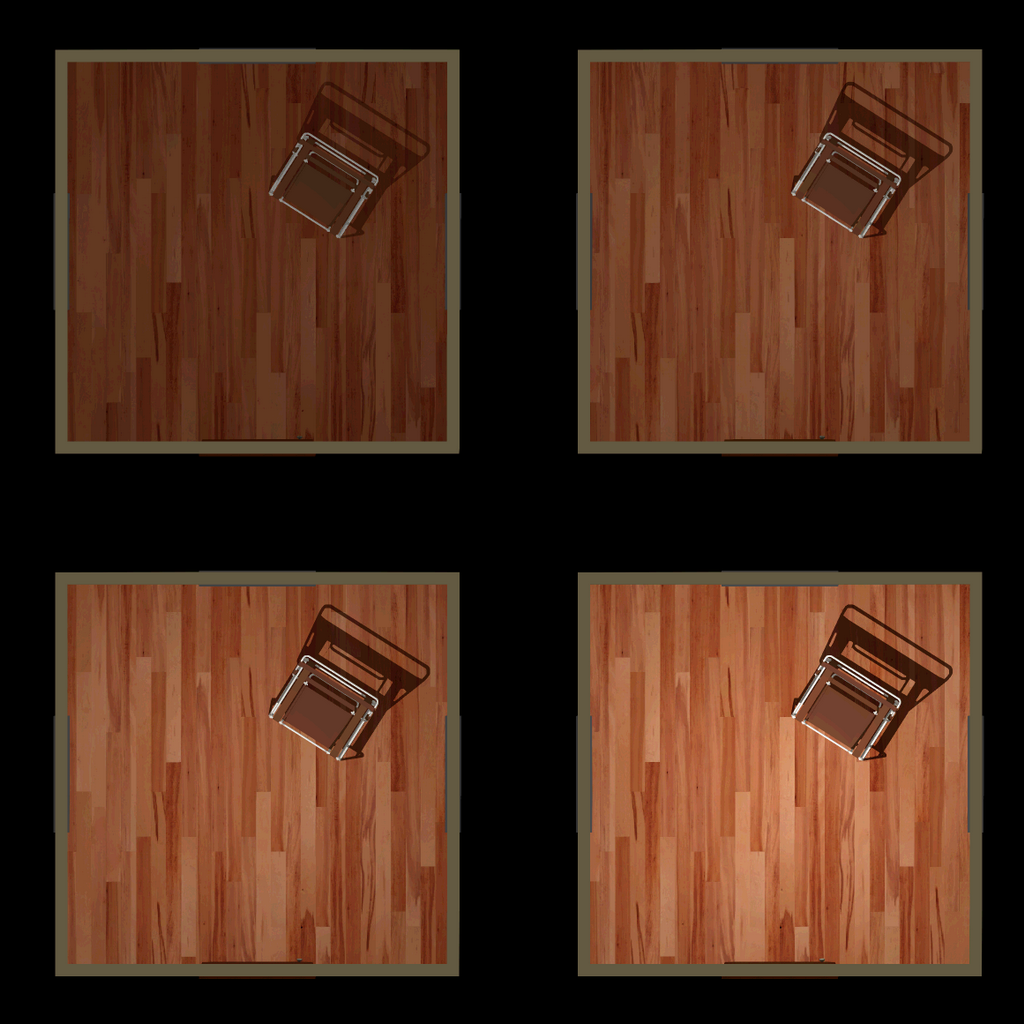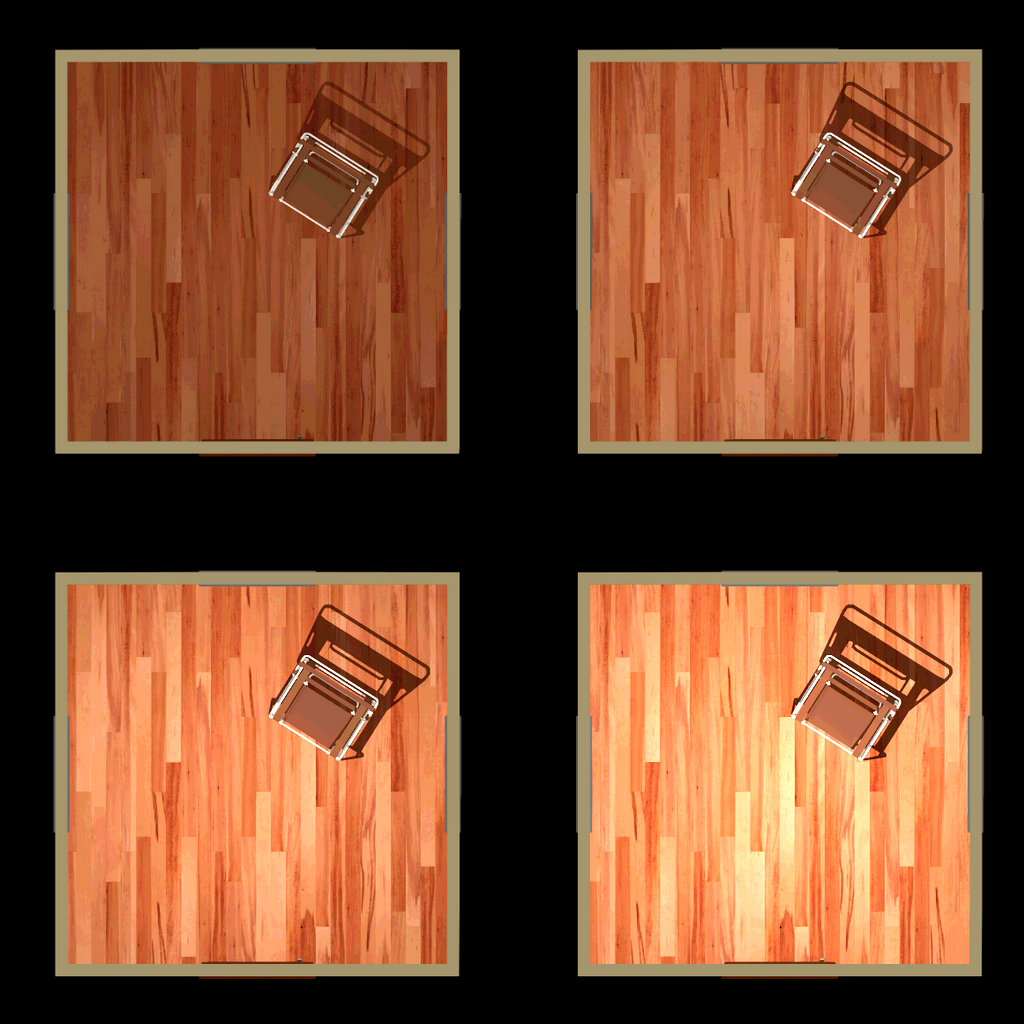I am looking at using o2c from within DataCAD to output some images for our handouts and marketing materials. I am hoping to make these appear as fully rendered as I can even to the point that they were professionaly done.
My only problem is that I have until this point only used o2c for quick object viewing, nothing fancy.
I figured I would start this thread so that as I run into questions I can post here and someone in the know can help me out. Also I feel this thread would then be useful to anyone else heading down this road.
Here are some images of where I am currently:



These are for an upcoming townhome project handouts. I need to begin using lights to help illuminate things. Question...should I think of the o2c lights as being the light fixtures that would be installed or more like a lighting tool for the image and place whever I get the right results??
My only problem is that I have until this point only used o2c for quick object viewing, nothing fancy.
I figured I would start this thread so that as I run into questions I can post here and someone in the know can help me out. Also I feel this thread would then be useful to anyone else heading down this road.
Here are some images of where I am currently:



These are for an upcoming townhome project handouts. I need to begin using lights to help illuminate things. Question...should I think of the o2c lights as being the light fixtures that would be installed or more like a lighting tool for the image and place whever I get the right results??
AJ Blasio (aka Tony)
DataCAD 18 (DataCAD User since v5)
Windows 10
Intel CORE i5
8GB Ram
DataCAD 18 (DataCAD User since v5)
Windows 10
Intel CORE i5
8GB Ram

 Mark F. Madura
Mark F. Madura