Clicking on the sun shader icon clears the drawing window and greys out options/icons in datacad. The only thing I can do is use the min/max icons to resize the dc window. Looks like sun shader is opening off monitors. I have dual 24" screens. Have tried holding down shift whilst clicking the ss icon. Does ss show in task manager as I can't see anything that looks like it may be ss.
I have just installed ver 15.04.01.05 (SE) but the problem remains. So replaced the dcadwin.msg, dcadwin.lbl, SSHCore.dll, and SunShaderNX.dll files with the ones found with the lastest update.
Tried starting Dcad with shift key held down
Tried a new default drawing.
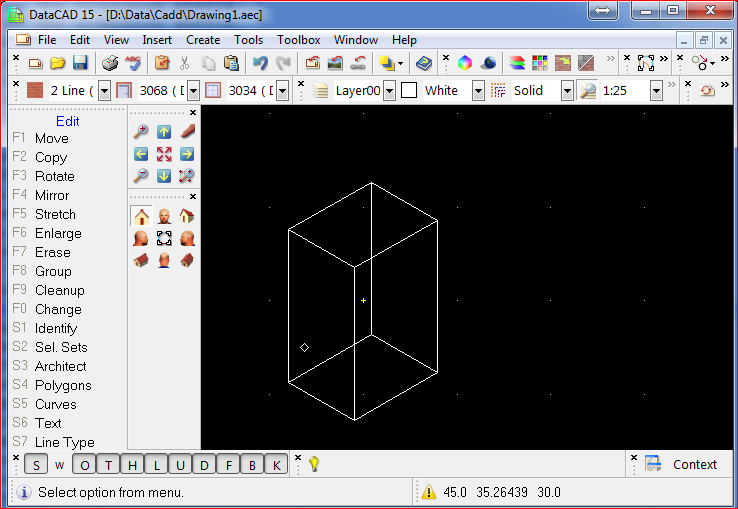 ss0.PNG (82.74 KiB) Viewed 6446 times
ss0.PNG (82.74 KiB) Viewed 6446 times
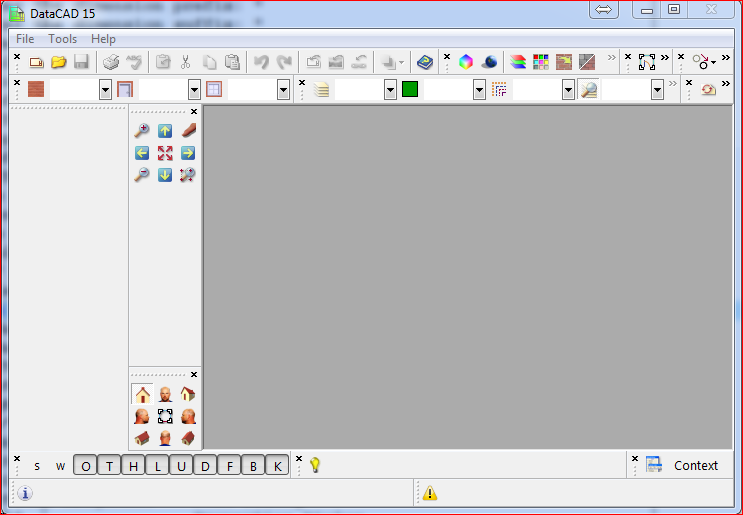 ss2.PNG (72.9 KiB) Viewed 6446 times
ss2.PNG (72.9 KiB) Viewed 6446 times
I have just installed ver 15.04.01.05 (SE) but the problem remains. So replaced the dcadwin.msg, dcadwin.lbl, SSHCore.dll, and SunShaderNX.dll files with the ones found with the lastest update.
Tried starting Dcad with shift key held down
Tried a new default drawing.
"Life isn't about dawdling to the grave, arriving safely in an attractive, wrinkle free body, but rather an adventure that ends skidding in sideways, champagne in one hand, strawberries in the other, totally worn out, screaming 'yeehaaa, what a ride!"
