Hello again Cognocenti,
I just got around to loading in my ver14 (yeah, I know, but I'm a Luddite at heart) on my newer Windows7 computer and realized that the navigation pad was only half there. WTF!
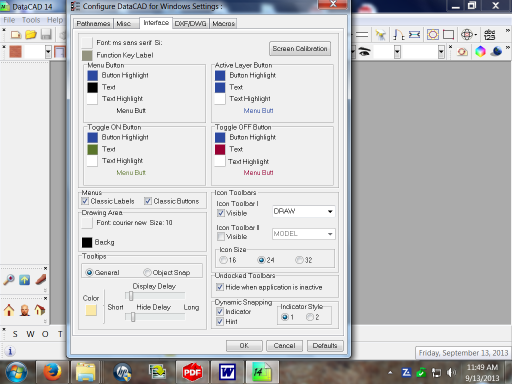 DataCAD14 image1.png (62.33 KiB) Viewed 8112 times
DataCAD14 image1.png (62.33 KiB) Viewed 8112 times
And then I 'got creative' and closed some tool bars, and can't get them back!
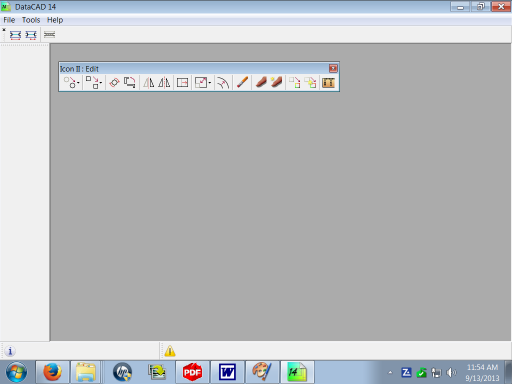 DataCAD14 image2.png (22.86 KiB) Viewed 8112 times
DataCAD14 image2.png (22.86 KiB) Viewed 8112 times
Apart from this being very disturbing, does anyone know how to fix this stuff so I can use the program??
Update: I did the 'View/Toolbars' drop down to get them back, but the truncated nav pad remains truncated (it doesn't work) and the program stopped responding. I'm thinking this is going to impact my productivity.
Update 2: I guess I found them / got it back. I had to take the views and put them on the bottom, instead of being a nifty pad. OR I have to float them out in the drawing area. But they are all back now. I think. I'm going to fantasize that this will all be moot when I upgrade to a bigger monitor....
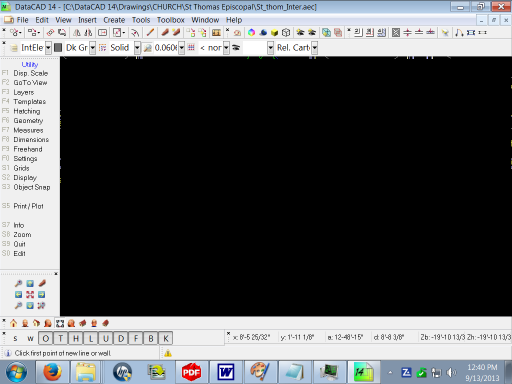 DataCAD14 image3.png (40.93 KiB) Viewed 8107 times
DataCAD14 image3.png (40.93 KiB) Viewed 8107 times
--
Richard Mauser
I just got around to loading in my ver14 (yeah, I know, but I'm a Luddite at heart) on my newer Windows7 computer and realized that the navigation pad was only half there. WTF!
And then I 'got creative' and closed some tool bars, and can't get them back!
Apart from this being very disturbing, does anyone know how to fix this stuff so I can use the program??
Update: I did the 'View/Toolbars' drop down to get them back, but the truncated nav pad remains truncated (it doesn't work) and the program stopped responding. I'm thinking this is going to impact my productivity.
Update 2: I guess I found them / got it back. I had to take the views and put them on the bottom, instead of being a nifty pad. OR I have to float them out in the drawing area. But they are all back now. I think. I'm going to fantasize that this will all be moot when I upgrade to a bigger monitor....
--
Richard Mauser
