When I use a switch symbol that is an S with a line, and the S is regular text with a Center/Middle alignment, and I rotate the symbol, two orientations are correct, but the other two are not. See the four in the middle:
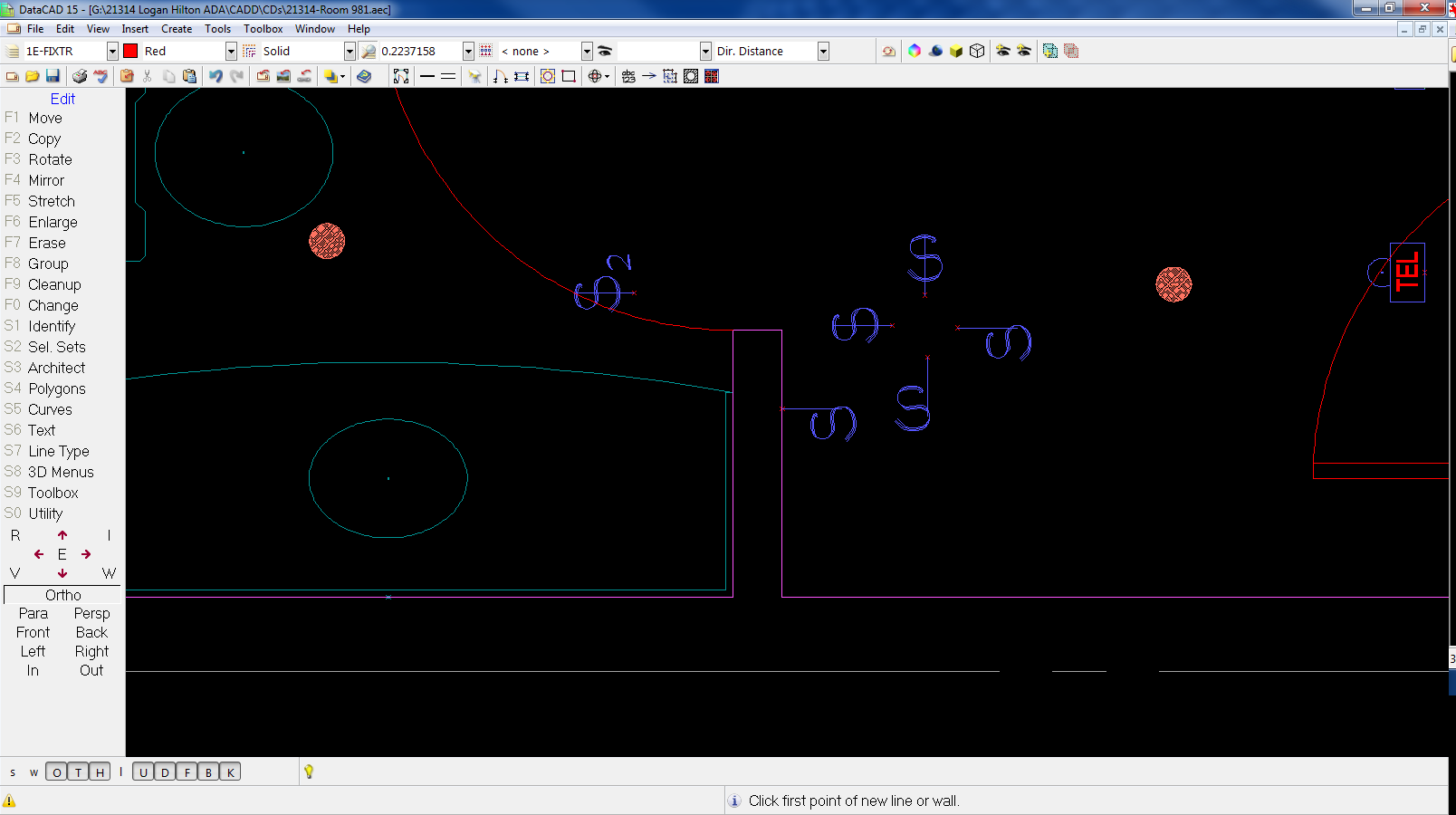
The symbol at the 12 o'clock position is the "original" orientation. The one at 9 o'clock is fine, but the 3 and 6 o'clock orientations have the S shifted too much.
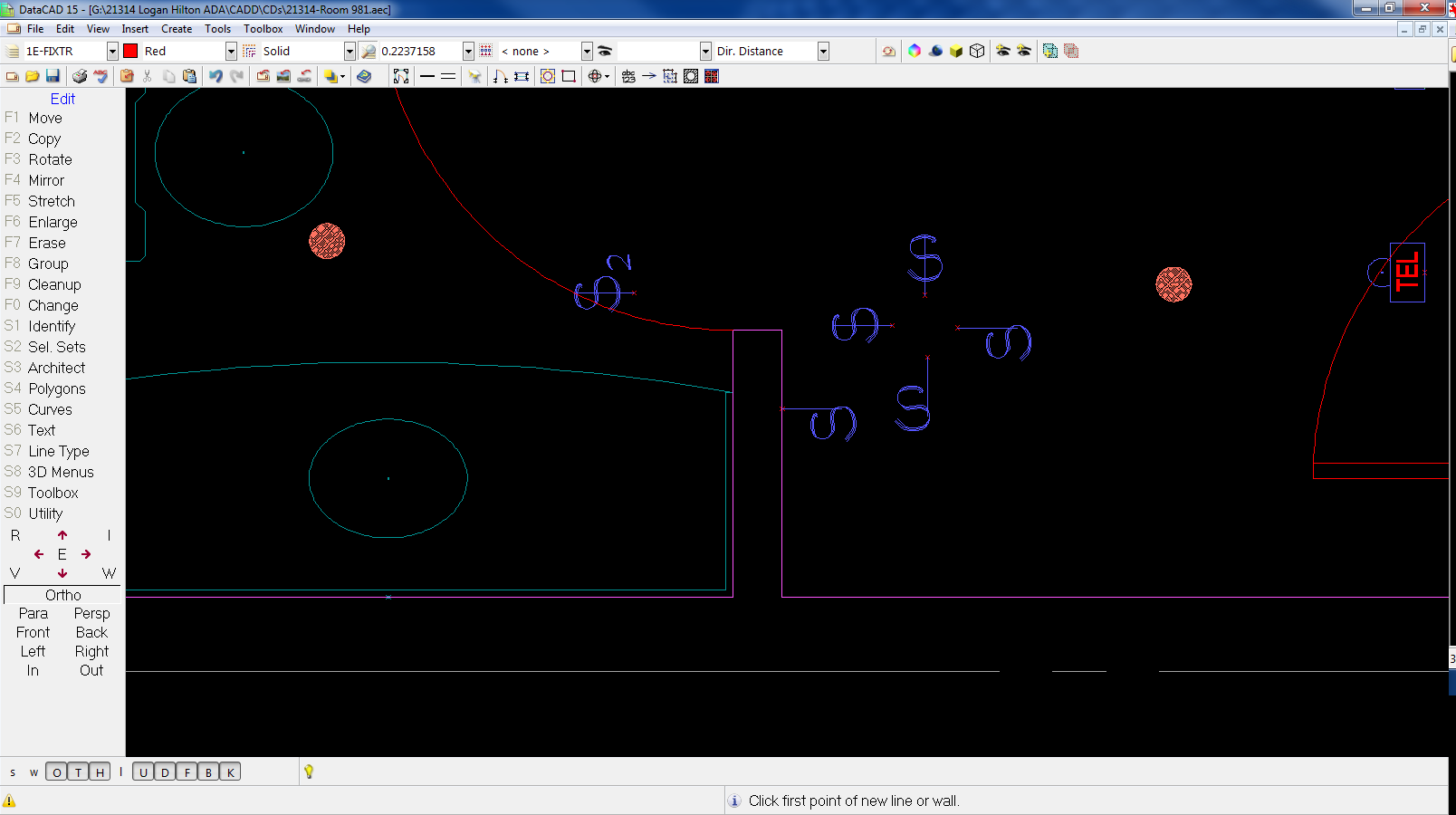
The symbol at the 12 o'clock position is the "original" orientation. The one at 9 o'clock is fine, but the 3 and 6 o'clock orientations have the S shifted too much.

