Can anyone reproduce this? I imported a DWG file and was working on it. I needed to zoom way in to see if an intersection was closed. When I zoomed in as far as the preset scales would take me, my cursor changed shape. As I move it across the screen, it continues to change shape. Below is a screen capture of what it looks like. Not the nice little + that I like seeing. The cursor is also jumpy, like the snap increments have been turned on. I’ve tried a few different DWG files and all act the same way. My AEC files are fine. I’m running v11.08. This isn’t really a big deal, as I don’t usually work while I’m zoomed way in, but I just thought I would point it out.
Brian Engebretson
