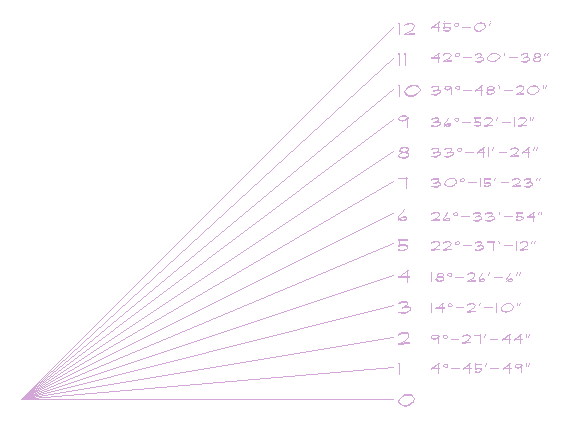Page 1 of 1
Pitch macro

Posted:
Mon Feb 26, 2007 5:21 pmby Bev
I recently got a new computer, and everything necessary had seemed to be loaded. On my old computer I had a macro in my toolbox called PITCH. My coworker has it on his computer too, still works correctly on his. Copied onto my computer, when I select it from the toolbox it used to list all the standard roof pitches, now there is no list. Closed out of DataCAD. I found the CD Cheap Tricks Ware volume 4, that appears to be where we got it initially. I copied it from the CD into my macro folder. Opened DataCAD and my current drawing, selected PITCH from my toolbox, still no list. Any ideas what I'm missing? Any help is appreciated.
Bev

Posted:
Mon Feb 26, 2007 5:47 pmby MtnArch
Bev -
There must be a file that goes along with it - probably in the same directory on your co-worker's drive as the macro. I'd go looking there to start.

Posted:
Mon Feb 26, 2007 7:25 pmby Neil Blanchard
Hello Bev,
A relatively easy way to draw a roof pitch without a macro is to simply change to Relative Cartesian and type in X=.120 and Y=.60 (120 inches and 60 inches) for a 6:12 pitch roof, or what ever pitch you need. I like to "multiply" the pitch by 10 just so the line is longer. If you need it to go up to the left, use X= -.120 (minus 120 inches).
When you're done, change back to the input mode of your preference.


Posted:
Tue Feb 27, 2007 8:26 amby Jon C. Hubart
Neil Blanchard wrote:Hello Bev,
A relatively easy way to draw a roof pitch without a macro is to simply change to Relative Cartesian and type in X=.120 and Y=.60 (120 inches and 60 inches) for a 6:12 pitch roof, or what ever pitch you need. I like to "multiply" the pitch by 10 just so the line is longer. If you need it to go up to the left, use X= -.120 (minus 120 inches).
When you're done, change back to the input mode of your preference. 
I know this sounds nit picky but why not just enter X=12 and Y=6? This would save you 4 key strokes and have almost the same line length.

Posted:
Tue Feb 27, 2007 9:21 amby Neil Blanchard
Hello Jon,
I guess that you could do that -- frankly, I was thinking that you would have to keep things in inches in order to be accurate; but of course, it is a ratio so the units doesn't matter. Thanks for the nudge!


Posted:
Tue Feb 27, 2007 11:33 amby Dick Eades
I use the same method for creating roof pitches as mentioned above, but sometimes I receive a drawing and don't know the pitch because it is not shown. So, I created a symbol that I can load that allows me to measure the pitch.
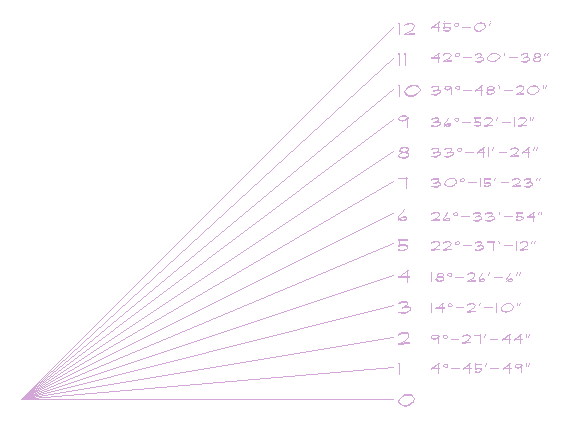
Now, if DataCAD would allow us to measure angled lines by pitch, I wouldn't need this.

Posted:
Tue Feb 27, 2007 11:37 amby Tony Blasio
Dick Eades wrote:Now, if DataCAD would allow us to measure angled lines by pitch, I wouldn't need this.
Now thats a wish. This would be nice. I do like the idea about the symbol with all the pitches. I might have to crate one of those....


Posted:
Tue Feb 27, 2007 11:58 amby Daniel Kaczor
Pitch macro use an additional file called default.pit which should be in your macro directory. Copy it from the other computer. You could also load the file (F9, Filemenu) if you can see it.
HTH

Posted:
Tue Feb 27, 2007 9:13 pmby Paul Nida
I use an old macro called 3dangle. It will tell you the angle of the line as displayed on the screen or tell you the real world angle in a 3d view.

Posted:
Wed Feb 28, 2007 9:31 amby Bev
Thanks to Daniel pointing me in the right direction, I opened the toolbox, selected "Pitch" and then "Load File" from there I found the location of the CD, and in a DCS folder found the "default.pit" mentioned. I "Save File" into my macro folder along with the Pitch macro. Now it appears to work again. It's very handy to use - much nicer than having the angle chart hanging above my desk as in "the old days" and much nicer than drawing a line 12 across and 4 up, then joining the points, etc. Thanks again for the help.
Bev

Posted:
Thu Mar 01, 2007 2:55 pmby Ted B
One of the hand aspects of Sketch-Up is that you can enter angles as pitches. I can't wait for Datacad-12"s interoperability with Sketch-Up.