I have recently been asked to use a program called “Squiggle” to give my DataCAD drawings a hand drawn look. (see below) It does a pretty good job, but it is a bit limited in its functionality. It’s no CAD program. I see cheap tricks offers some wiggle linetypes. If I combine this with some overshoots, would I be able to reproduce this effect without needing to leave DataCAD? Anyone doing this? Or is there a better way?
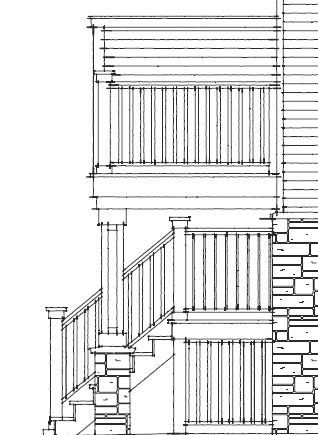
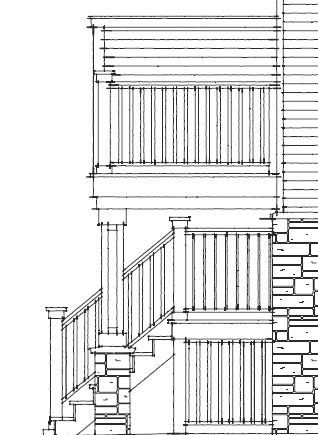
Brian Engebretson


 [/url]
[/url]