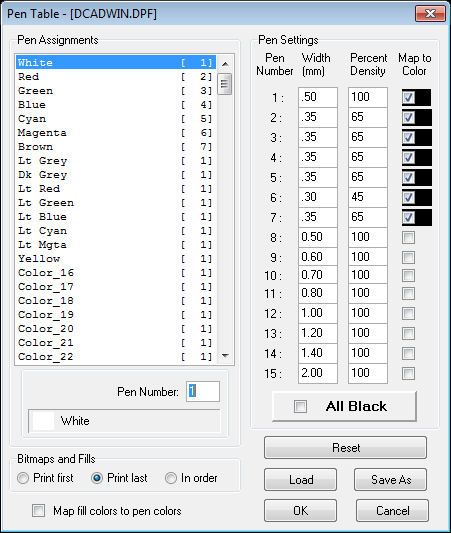Page 1 of 1
Screened background plans

Posted:
Tue Aug 20, 2013 5:47 pmby rogerra
I'm trying to have floor plan print lighter than the information on the plan (a background plan). I have set a pen (#4) in this case to print at 60%. It works ok when I print with the colored lines on.
But when I check "all black" I get a black an white pdf but the plan I wanted to print lighter is just black.
How can I solve the problem if anyone understands what I am saying?
Re: Screened background plans

Posted:
Tue Aug 20, 2013 7:37 pmby Nick Pyner
When you click all black you get all black 100%. You can get what you want by unclicking all black and mapping all colours individually to black with percentage variations as you require.
Re: Screened background plans

Posted:
Tue Aug 20, 2013 7:38 pmby Roger D
all black does mean all black, ignoring colors and density.
You might have to create a 2nd Pen Table that has the lines not colored.
Re: Screened background plans

Posted:
Thu Aug 22, 2013 6:47 amby dannac
Thanks Nick.
Thanks Roger.
Re: Screened background plans

Posted:
Thu Aug 22, 2013 3:48 pmby rogerra
Thanks. It doesn't work.
When I leave the pen designated light gray to print at 50%, in order for that to happen, I have to print the drawing in color. I don't want to pay for a color print just for a small background plan.
Maybe that's what I'll have to do.
Oh well.
Re: Screened background plans

Posted:
Thu Aug 22, 2013 3:57 pmby dannac
This works pretty well on my Brother laser printer.
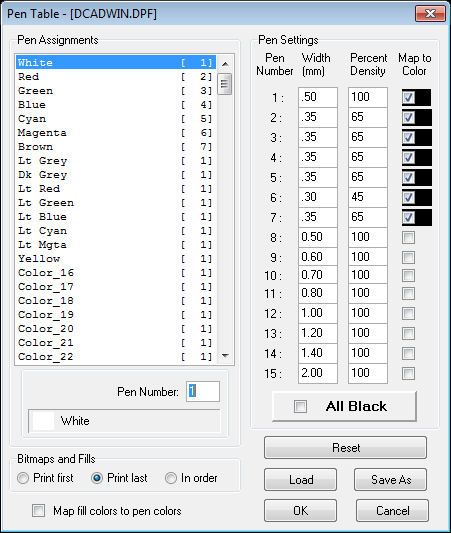
Re: Screened background plans

Posted:
Thu Aug 22, 2013 6:02 pmby joshhuggins
You could map colors red thru cyan all to Pen 2 since they have the same settings which would free up pens 3-5 to be used for something else in the future.
Re: Screened background plans

Posted:
Thu Aug 22, 2013 7:59 pmby dannac
Great .... Thanks Josh.
Re: Screened background plans

Posted:
Thu Aug 22, 2013 11:13 pmby MtnArch
The other option would be to use a VERY thin pen setting - but be careful that whoever is printing the sheet for you doesn't use too low of a DPI setting. When I plot a sheet this way on my Canon inkjet plotter I get a really crisp sheet; when I send it out to my local repro company they have a laser that defaults to 300 DPI and I lose most of the thin line work. Josh recommended that I request that they use a higher DPI (600?) to force it to show everything correctly - I haven't yet but the next order will have that request!
Re: Screened background plans

Posted:
Fri Aug 23, 2013 5:24 amby dannac
Thanks for the info MtnArch
Re: Screened background plans

Posted:
Fri Aug 23, 2013 6:35 amby Neil Blanchard
Hi Roger,
rogerra wrote:Thanks. It doesn't work.
When I leave the pen designated light gray to print at 50%, in order for that to happen, I have to print the drawing in color. I don't want to pay for a color print just for a small background plan.
Maybe that's what I'll have to do.
Oh well.
You do not have to print any color if you don't want to. Map all the pens to grays (percentage density of black!) and black, like shown above, and there you go!
Re: Screened background plans

Posted:
Wed Aug 28, 2013 4:00 pmby rogerra
Thanks to all who responded. I have not had a chance to do any of the suggestions yet.
I'll let you know how they work when I do.
Re: Screened background plans

Posted:
Mon Oct 21, 2013 2:27 amby Ted B
If the base drawings is fairly straight-forwards, the other method I've seen is change the line-type of the screen-base to "dotted" and experiment a bit with lineweights and spacings to get a "screened" appearance.
Never have found a decent used for "dotted" lines anyway. In most architectural practices I've even worked-in over the last 30-years, conversationally that's what we called "dashed" lines . I still think "dotted" when in CAD I mean "dashed".
Re: Screened background plans

Posted:
Wed Oct 23, 2013 8:04 amby Nick Pyner
rogerra wrote:Thanks. It doesn't work.
When I leave the pen designated light gray to print at 50%, in order for that to happen, I have to print the drawing in color. I don't want to pay for a color print just for a small background plan.
Maybe that's what I'll have to do.
Yes it does, and no it isn't. Every colour you are using is black - in varying quantities. Indeed, the ability to print grey on a black-only printer is a reason for NOT getting a colour printer. In the pentable below, white and dark grey are used for light-grey and lighter grey lines and fills
pentable.jpg (71.71 KiB) Viewed 14242 times