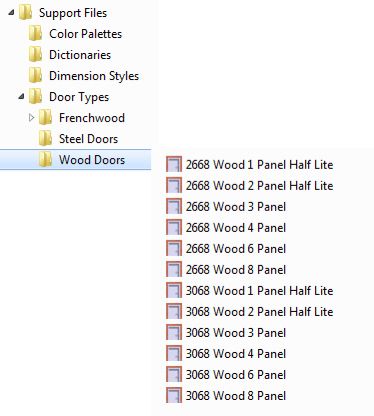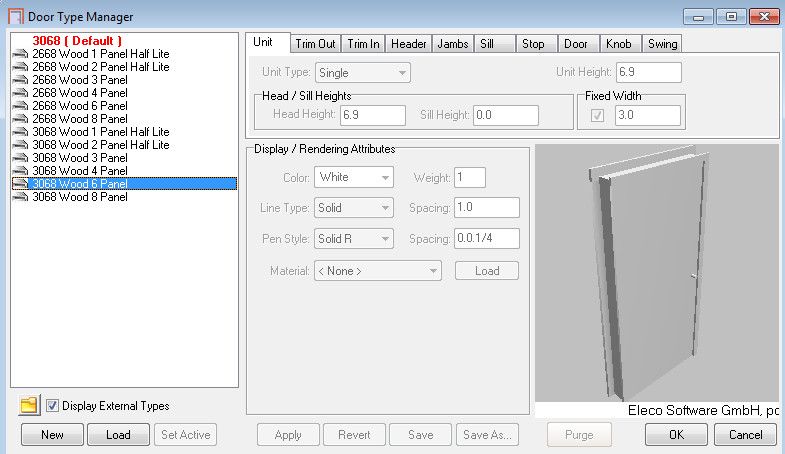Not sure what you are asking. When I look at my version of those door types, they appear as described.
As seen in the Door Manager.
In plan, they will always look like flush door, I've never drawn one otherwise in plan.
To create your own special doors, you need to define a symbol for it, and enter that name on the Door Type in the Door Manager.
Page 1 of 1
Re: Smart Door Types
Re: Smart Door Types
Re: Smart Door Types
That will happen if you have a path name issue with the symbol it's looking for.
The door you have selected is looking for a symbol
Door Types\Wood Doors\6 Panel 30 Door
under where in your Program Preferences you have the base Symbol Path selected.
Must be it first looks at the setting for "Door Type Symbols" and if not found there, will look at where the "Classic Symbols" are, since all my symbols are under Datacad\Sym for me.
The door you have selected is looking for a symbol
Door Types\Wood Doors\6 Panel 30 Door
under where in your Program Preferences you have the base Symbol Path selected.
Must be it first looks at the setting for "Door Type Symbols" and if not found there, will look at where the "Classic Symbols" are, since all my symbols are under Datacad\Sym for me.
Re: Smart Door Types
Re: Smart Door Types
It would be farther down the list under C:\DataCAD X3\Symbols\Door Types\Wood Doors
Re: Smart Door Types
Roger D wrote:It would be farther down the list under C:\DataCAD X3\Symbols\Door Types\Wood Doors
Do not have it.
I also opened each of my 2D3D folders as shown in image above ... there are no door types or window types.
That should have been installed from my installation CD, correct ?
Thanks Rodger
Re: Smart Door Types
Yes, should have been installed. You might re-install and make sure you select yes to any question regarding symbols.
Also, you should back up any customized files before you install and restore afterwards.
Or, install to a dummy directory and then copy the Door & Window Symbols over to the correct path.
You could also upgrade to v16 and install them then.
Also, you should back up any customized files before you install and restore afterwards.
Or, install to a dummy directory and then copy the Door & Window Symbols over to the correct path.
You could also upgrade to v16 and install them then.
Re: Smart Door Types
Roger D wrote:Or, install to a dummy directory and then copy the Door & Window Symbols over to the correct path.
Ohhhh ... good idea, I will try that first.
Thanks Rodger
Re: Smart Door Types
Though I had to uninstall / reinstall ... all's working as should.
Thanks Rodger
Thanks Rodger