Setting the Main Display in Windows 8.1 or Windows 10:
We have recently determined that the display of curves may be adversely affected when the Main display on a multi-display setup is set to the tablet or laptop display, rather than the external monitor. In some cases, switching the Main display to the external monitor corrects the problem. This issue seems to be related to recent updates to Windows 8.1 and Windows 10. We are suggesting this work-around until we can determine a direct solution.
In Windows 8.1...
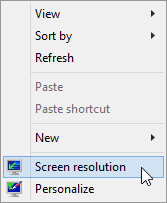 Windows 8 Context Menu
Windows 8 Context Menu
W8_Context_Display_Settings.png (5.96 KiB) Viewed 17324 times
1. Right-click on the desktop and select 'Screen resolution'
- This will take you to Control Panel, Appearance and Personalization, Display, Screen Resolution
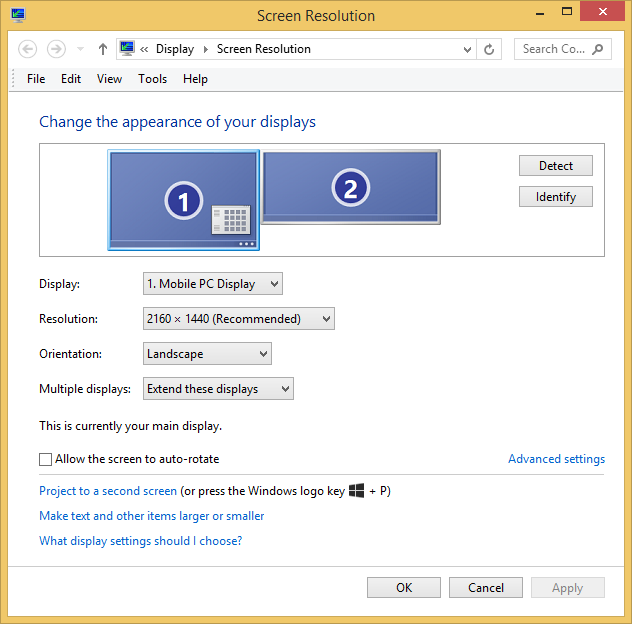 Windows 8 Display Settings Dialog
Windows 8 Display Settings Dialog
W8_Dialog_Display_Settings.png (58.39 KiB) Viewed 17324 times
2. In the Screen Resolution dialog you can select the 'Identify' button to confirm the numbering of your displays.
- Usually, your laptop or tablet display is display 1.
3. Click on display 1 to highlight it.
- If you see 'This is currently your main display' then this is your Main display.
- Otherwise, if you see the option 'Make this my main display', it is not.
4. Click on display 2 to highlight it.
- This should be your external display monitor.
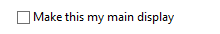 Windows 8 Make this my main display option
Windows 8 Make this my main display option
W8_Main_Display.png (1.29 KiB) Viewed 17324 times
5. Check 'Make this my main display'
6. Click Apply, then click OK.
- You may need to sign out then sign back in for the changes to take effect.
7. The display of curves in DataCAD should now appear smooth.
In Windows 10...
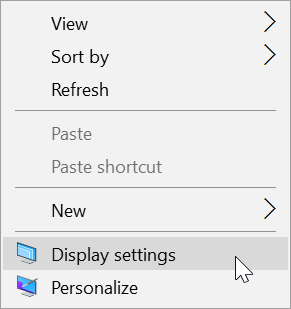 Windows 10 Context Menu
Windows 10 Context Menu
W10_Context_Display_Settings.png (11.44 KiB) Viewed 17324 times
1. Right-click on the desktop and select 'Display settings'
- This will take you to the Display section of System Settings
2. In the 'Customize your display' section you can select 'Identify' to confirm the numbering of your displays.
- Usually, your laptop or tablet display is display 1.
3. Click on display 1 to highlight it.
- If 'Make this my main display' is checked and greyed-out, this is your Main display.
- Otherwise, if you see the option 'Make this my main display' unchecked, it is not.
4. Click on display 2 to highlight it.
- This should be your external display monitor.
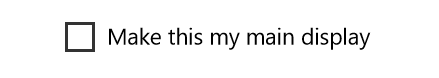 Windows 10 Make this my main display option
Windows 10 Make this my main display option
W10_Main_Display.png (3.99 KiB) Viewed 17324 times
5. Check 'Make this my main display'
6. Click Apply.
- The change should take effect immediately.
7. The display of curves in DataCAD should now appear smooth.
In Windows 8.1...
W8_Context_Display_Settings.png (5.96 KiB) Viewed 17324 times
1. Right-click on the desktop and select 'Screen resolution'
- This will take you to Control Panel, Appearance and Personalization, Display, Screen Resolution
W8_Dialog_Display_Settings.png (58.39 KiB) Viewed 17324 times
2. In the Screen Resolution dialog you can select the 'Identify' button to confirm the numbering of your displays.
- Usually, your laptop or tablet display is display 1.
3. Click on display 1 to highlight it.
- If you see 'This is currently your main display' then this is your Main display.
- Otherwise, if you see the option 'Make this my main display', it is not.
4. Click on display 2 to highlight it.
- This should be your external display monitor.
W8_Main_Display.png (1.29 KiB) Viewed 17324 times
5. Check 'Make this my main display'
6. Click Apply, then click OK.
- You may need to sign out then sign back in for the changes to take effect.
7. The display of curves in DataCAD should now appear smooth.
In Windows 10...
W10_Context_Display_Settings.png (11.44 KiB) Viewed 17324 times
1. Right-click on the desktop and select 'Display settings'
- This will take you to the Display section of System Settings
2. In the 'Customize your display' section you can select 'Identify' to confirm the numbering of your displays.
- Usually, your laptop or tablet display is display 1.
3. Click on display 1 to highlight it.
- If 'Make this my main display' is checked and greyed-out, this is your Main display.
- Otherwise, if you see the option 'Make this my main display' unchecked, it is not.
4. Click on display 2 to highlight it.
- This should be your external display monitor.
W10_Main_Display.png (3.99 KiB) Viewed 17324 times
5. Check 'Make this my main display'
6. Click Apply.
- The change should take effect immediately.
7. The display of curves in DataCAD should now appear smooth.