Double Click to open Symbol Editing Crash
When double clicking on a symbol for editing, DataCAD is crashing after presenting the following error:
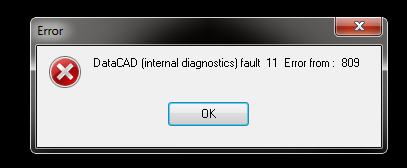 Double Click Symbol error.png (16.22 KiB) Viewed 4979 times
Double Click Symbol error.png (16.22 KiB) Viewed 4979 times
I usually have to restart the computer to get DataCAD stopped and ready to go again.
I am able to edit the symbol via the context menu without a problem.
I usually have to restart the computer to get DataCAD stopped and ready to go again.
I am able to edit the symbol via the context menu without a problem.