Since I've used both on different programs, I'm curious, do you use a black or white background, or for that matter, something different? Why?
I use black. I have tried all the other colors I could think of and nothing feels quite right except black.
AJ Blasio (aka Tony)
DataCAD 18 (DataCAD User since v5)
Windows 10
Intel CORE i5
8GB Ram
DataCAD 18 (DataCAD User since v5)
Windows 10
Intel CORE i5
8GB Ram
I was working on a white background at my last job with a program called Softplan. It took a while but I got used to it. Then I started on DataCAD and went back to black. Can't say it's that different. Just what you get used to.
Greg
Greg
Pay it Forward!
User since v2.?; every time I've tried to switch to a white background, I've had trouble getting my most frequently used colors adjusted to look ok on the screen and have the correct "meaning" for me. For instance, I've used Lt Grey for particular things for a long time and I'd rather not change the whole screen color/what its for/plotted pen weight relationship. So getting the color called Lt Grey to look light grey on white background and psychologically have the right pen weight has always been just too much of a new trick for this old dog.
Hello:
So far, I'm the lone white background user! I do conceed that it takes a good quality monitor, and a little bit of tweaking to get Yellow, Light Cyan and other colors to read better against a white background. But once this is done, IMO, it ends up being easier on my eyes, and it looks more like lines on paper -- whereas on a black background, it looks like neon bulbs in space!
I do conceed that it takes a good quality monitor, and a little bit of tweaking to get Yellow, Light Cyan and other colors to read better against a white background. But once this is done, IMO, it ends up being easier on my eyes, and it looks more like lines on paper -- whereas on a black background, it looks like neon bulbs in space! 
OTOH, there are several colors that need to be adjusted even with a black background -- Green is way to similar too Light Green, Brown is really orange, Light Red and Light Blue are not light enough...
To each, their own -- right?
So far, I'm the lone white background user!
OTOH, there are several colors that need to be adjusted even with a black background -- Green is way to similar too Light Green, Brown is really orange, Light Red and Light Blue are not light enough...
To each, their own -- right?
For me the white background is to much of a strain on the eyes. I tend to change the windows background color to a slight grey tone also. I feel like my eye sockets are burning if I look at a white background to long.
BLACK!!! - have tried white, light grey, pale blue but none seem to give the claritiy in line definition and color as a black screen - maybe I'm too set in my ways?
DataCAD user since v4!
Regards
Mark Bell
Principal
ATELIER MARK BELL
Australia
https://www.ateliermarkbell.com
Regards
Mark Bell
Principal
ATELIER MARK BELL
Australia
https://www.ateliermarkbell.com
I am working on white and I like it. It takes a little getting used to and it is difficult to tell the darker colors apart. I set the LT colors to dark hues so the LT is a misnomer for me, it should read DK.
Dick
DataCAD user since version 2
DataCAD user since version 2
Hello Dick:
Did you also change the names when you edited the colors? I have my first color in the list named "Black"! [Edit] You can simply do this in the Color Picker -- change the names you want to be different, and Save As, and that's it...
Here's what they look like:
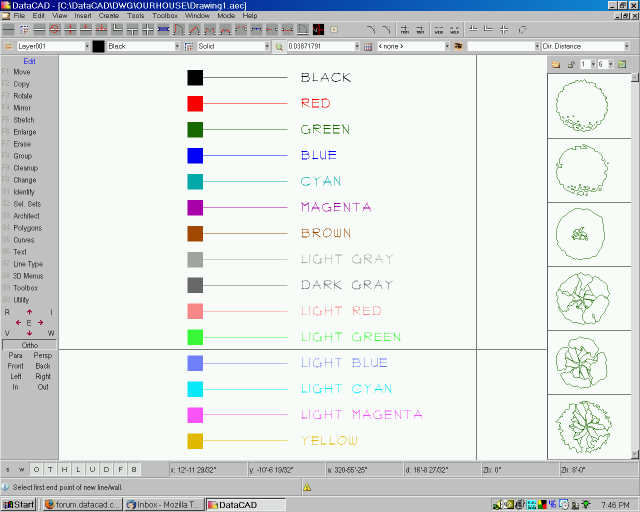
...and the same colors (except Green, which I lightened to work better on my screen) on a black background:
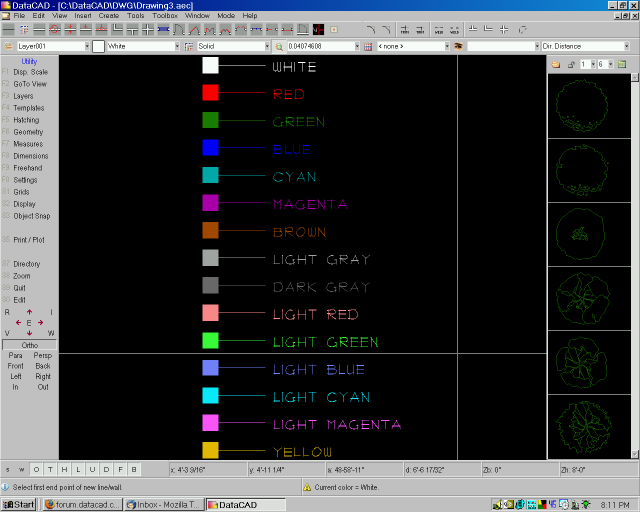
(click on images to see larger version)
And here's the 15 colors from my Default.RGB file:
0 0 0 Black
255 0 0 Red
26 106 0 Green
0 0 255 Blue
0 170 170 Cyan
170 0 170 Magenta
164 73 0 Brown
167 167 167 Lt Grey
105 105 105 Dk Grey
255 138 143 Lt Red
56 251 56 Lt Green
115 129 255 Lt Blue
11 234 255 Lt Cyan
255 85 255 Lt Mgta
227 185 3 Yellow
Dick Eades wrote:I set the LT colors to dark hues so the LT is a misnomer for me, it should read DK.
Did you also change the names when you edited the colors? I have my first color in the list named "Black"! [Edit] You can simply do this in the Color Picker -- change the names you want to be different, and Save As, and that's it...
Here's what they look like:
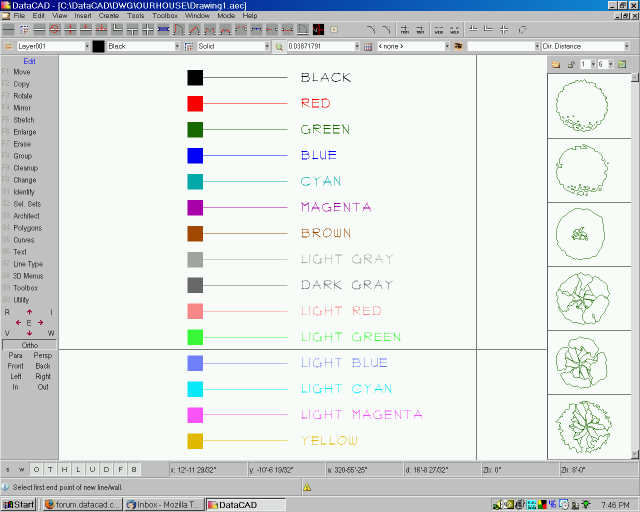
...and the same colors (except Green, which I lightened to work better on my screen) on a black background:
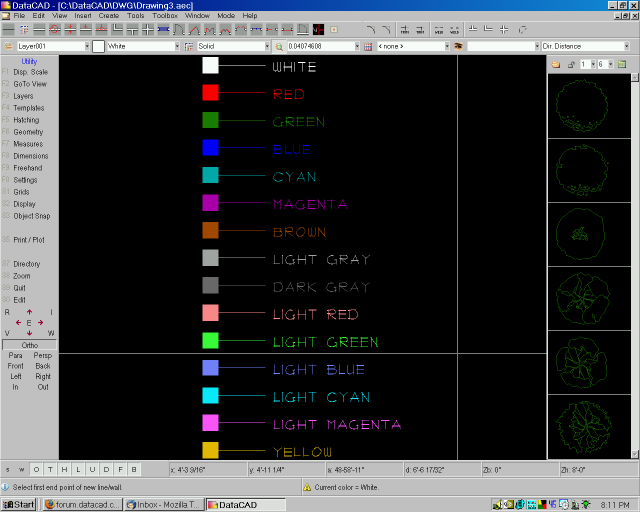
(click on images to see larger version)
And here's the 15 colors from my Default.RGB file:
0 0 0 Black
255 0 0 Red
26 106 0 Green
0 0 255 Blue
0 170 170 Cyan
170 0 170 Magenta
164 73 0 Brown
167 167 167 Lt Grey
105 105 105 Dk Grey
255 138 143 Lt Red
56 251 56 Lt Green
115 129 255 Lt Blue
11 234 255 Lt Cyan
255 85 255 Lt Mgta
227 185 3 Yellow
Last edited by Neil Blanchard on Tue Feb 22, 2005 11:36 pm, edited 1 time in total.
I have not changed the labels, but if I did, in addition to re-labeling black, I would also re-label all the lt colors to dk. I wanted to keep the lt colors bold since they had been used on black screen setups years ago and they are assigned to heavier pens. On the white background, I want those colors to be closer to black and my rgb file has them set that way. The only thing off for me is the labels.
Dick
DataCAD user since version 2
DataCAD user since version 2
I always used black & recently went to DCAD 10 & now find a cool white background best for colours & clarity. I've tried soft yellows & blues but they do make some layer colours almost invisible
Mike
Auckland
NZ
Mike
Auckland
NZ
It took me a little while to get my image server on my personal web space set up, but I wanted to post my screen colors and layout as well.

Now, that's too big. I notice that Neil has a smaller picture with a link to a larger one. How do you do that?

Now, that's too big. I notice that Neil has a smaller picture with a link to a larger one. How do you do that?
Last edited by Dick Eades on Wed Mar 02, 2005 12:01 pm, edited 2 times in total.
Dick
DataCAD user since version 2
DataCAD user since version 2
Okay, how do you get the image to show up here?
Dick
DataCAD user since version 2
DataCAD user since version 2
Dick Eades wrote:It took me a little while to get my image server on my personal web space set up, but I wanted to post my screen colors and layout as well.
You needed to add "[/img]" (without the quotes) at the end of the address and the url should not be in brackets.
Like this:
(Image removed, You're welcome.
Note: try to make your image a little smaller, when I looked at it, it more than filled my screen.
Last edited by Daniel Kaczor on Wed Mar 02, 2005 12:06 pm, edited 1 time in total.
Oh, no!! Now that it's working it's copying in the quoted posts after I edited the original.
Sorry about that!
Sorry about that!
Dick
DataCAD user since version 2
DataCAD user since version 2
Who is online
Users browsing this forum: No registered users and 35 guests
