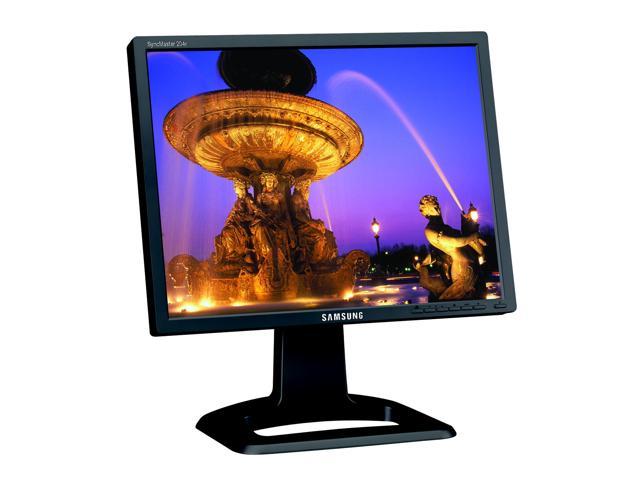Hello James,
Here's my answer that I posted to DBUG:
Are you using it at the native resolution? If it is anything but the native (1600x1200), then this will result in a
much fuzzier image! I don't think that the dot-pitch is going to be the culprit.
If you are reducing the resolution to something less than the native resolution for the purposes of making the icons/text larger, there is a
much better way to do this: right-click on the desktop, select Properties/Appearance and select Large/Extra Large fonts. If that is still not enough, then click on the Advanced button and increase the size of things from there.
IHTH
Otherwise, yes the DVI input will give you a big improvement -- and a new video card with 128-256MB of RAM and a DVI output can cost you as little as $60-75, so I'd recommend it, too.
Added comment: the reason that any resolution lower than the native (maximum) resolution is worse on an LCD monitor, is that it essentially has to enlarge the pixels in the signal, so they are
very approximate. It is kinda' like zooming in on a digital image: the the pixels "bloom" and they look pretty rough. Like I said, it is definitely best if you run it at the native resolution.
[Edit: is the 903B 19" or 20"? (Or, is it the
930B?) Samsung's typical naming means that it would be a 19" -- and that means that it would likely be 1280x1024 native resolution. This is a 5:4 aspect ratio; while most other monitor resolutions are 4:3. 1024x768, 1152x 864, 1280x960, 1600x1200 -- all these are 4:3. So this is another reason why you don't want to run it at less than it's native resolution -- it will "stretch" the image vertically
if you run it at a 4:3 resolution. 5:4 is fine -- most 17" and 19" LCD's run this resolution.]